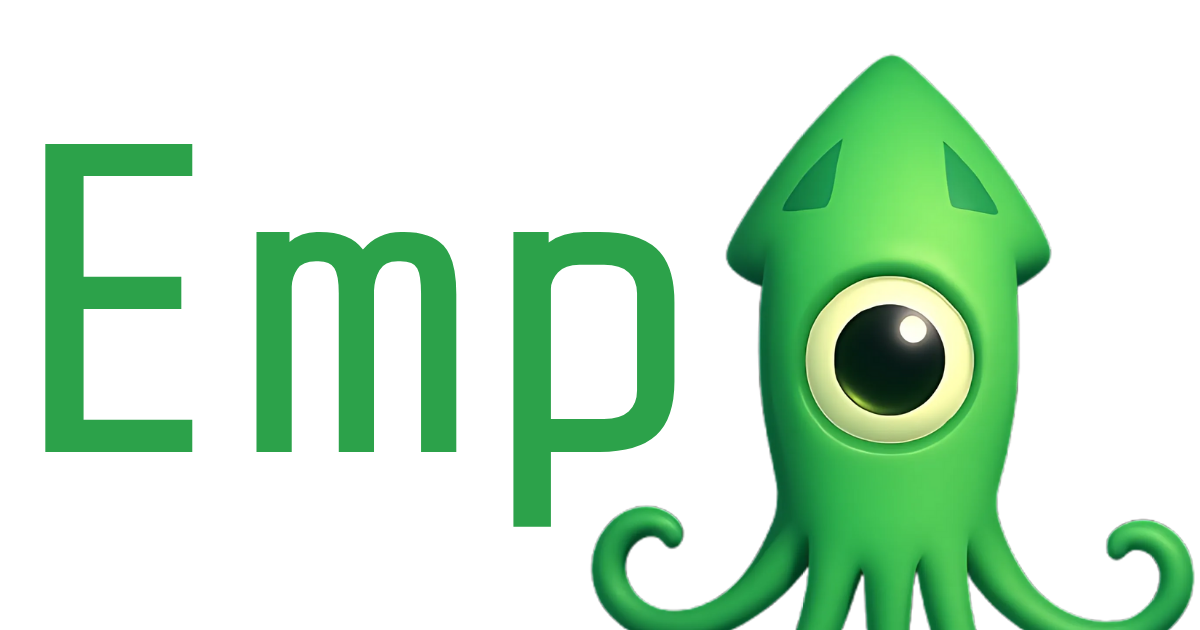Chrome vs Chromium
Many users and developers ask which browser fits their needs. This comparison matters because it shapes privacy, updates, and compatibility across devices. For example, Chrome includes proprietary features like DRM, Google Sync, and automatic updates. In contrast, Chromium offers open-source transparency and fewer built-in services. However, both share the same underlying engine, so they behave similarly on many web pages.
Everyday users often choose Chrome for stability, security, and seamless streaming. Developers and privacy-minded users often favor Chromium because it avoids some tracking and allows code inspection. Because Chromium may lack proprietary codecs and automatic updates, it can require manual maintenance. Therefore, testing websites in both browsers helps catch compatibility and media playback issues.
This guide strips away jargon and highlights practical differences. Also, it points to implications for browser testing, deployment, and personal privacy. As a result, you will know which build fits your workflow, whether you prioritize convenience or control.
Understanding Chrome vs Chromium: Key Technical Differences and Similarities
Both Chrome and Chromium share the same browser engine, Blink, which powers rendering and JavaScript execution. However, the two builds diverge in licensing, bundled features, and distribution. Below is a clear technical breakdown to help developers and power users pick the right build.
-
Architecture and browser engine
- Both projects use the Chromium codebase and the Blink engine. Therefore, web page rendering and core APIs behave similarly. As a result, most front end compatibility issues appear the same in both browsers.
-
Licensing and open source status
- Chromium is fully open source and distributed under permissive licenses. In contrast, Chrome is a Google browser that adds proprietary components on top of Chromium. Because of this, Chrome is not purely open source.
-
Packaging and distribution
- Chromium builds often ship via Linux package managers and community builds. Meanwhile, Chrome provides signed, auto updating installers from Google at https://www.google.com/chrome/. Also, Chromium documentation and source resources live at https://www.chromium.org.
-
Built in features and services
- Chrome bundles Google Sync, Widevine DRM for streaming, and automatic updates. Conversely, Chromium omits those proprietary extras and often lacks built in codecs. Therefore, media playback and account sync differ by build.
-
Security and updates
- Chrome receives regular, tested security patches via automatic updates. Chromium needs manual updates on many systems, so non technical users may face higher risk.
In short, both share the same engine and core code, yet trade off convenience for transparency. Developers should test on both builds to catch edge cases. Privacy mindful users may prefer Chromium, while mainstream users often choose Chrome for stability and services.

Comparison of Google Chrome and Chromium
| Feature | Google Chrome | Chromium |
|---|---|---|
| Licensing | Proprietary build based on the open source Chromium project. Includes Google trademarks and closed source components. | Fully open source. Distributed under permissive licenses and maintained by the Chromium Project community. |
| Update frequency | Automatic updates via Google Update. Stable channel receives regular weekly or biweekly patches. | No universal auto update. Builds appear frequently, but many users update manually via package managers. |
| Proprietary features (DRM, PDF, codecs) | Includes Widevine DRM for streaming, built in PDF viewer, and proprietary media codecs. | Omits Widevine and some proprietary codecs. PDF support may be basic and DRM is unavailable. |
| Security updates | Timely, tested security fixes delivered automatically. Therefore, it is easier to stay patched. | Security fixes land in source, but users must apply updates manually on many platforms. |
| Built in extensions | Full access to Chrome Web Store and integrated Google services like Sync. | Supports extensions, but lacks built in Google Sync and some signed services. |
| User interface | Polished, branded UI optimized for stability and UX. | Minimal, lighter UI focused on transparency and developer inspection. |
Choosing Between Chrome vs Chromium: What Users Need to Know
Choosing the right browser affects security, privacy, and developer workflows. For example, Chrome offers automatic updates and proprietary codecs, while Chromium prioritizes open source transparency. Therefore, your needs decide the best pick.
Developers
- Use Chrome when you need a stable test environment and to match most users. Chrome’s signed releases and auto-update cadence make it reliable. Also, many CI runners and testing tools target Chrome.
- Use Chromium to debug upstream code or to test builds before Google merges changes. Because Chromium is open source, you can inspect patches and experiment with flags.
Privacy conscious users
- Choose Chromium if you want fewer built-in Google services and less tracking by default. However, note that Chromium often lacks proprietary codecs and DRM.
- Alternatively, consider a Chromium-based privacy browser like Brave or Vivaldi if you want added privacy with easier updates.
Everyday consumers
- Pick Chrome for plug-and-play streaming, built-in PDF viewer, and Google Sync. These features simplify daily use.
- For Linux users, Chromium can be installed via package managers, but you must apply security updates manually.
Additional resources
- Chrome downloads and official details
- Chromium project documentation
- Chrome release notes and update cadence
Quick tip: test your site on both builds to catch compatibility issues.
CONCLUSION
The Chrome vs Chromium comparison highlights clear tradeoffs between convenience and control. Chrome delivers automatic updates, DRM, and tight Google services. Conversely, Chromium offers open source transparency and fewer built-in trackers. Therefore, choose Chrome for stability and media playback. Choose Chromium if privacy and inspectable source matter.
Who should pick which
- Developers: Use Chrome for stable, reproducible testing environments. However, use Chromium to inspect upstream changes and to debug engine level issues.
- Privacy conscious users: Choose Chromium or a Chromium based privacy browser for reduced built in tracking. Also, remember that Chromium may lack Widevine and proprietary codecs.
- Everyday consumers: Pick Chrome for plug and play streaming, Google Sync, and regular security patches. As a result, non-technical users stay safer on Chrome.
About EMP0
EMP0 (Employee Number Zero, LLC) provides AI and automation solutions that help businesses grow. They build sales and marketing automation tools and proprietary AI systems. Visit EMP0’s Website for product details and articles at EMP0 Articles. Also explore automation workflows at Automations and Integrations for integrations and examples.
In short, test on both builds and align your choice with security and privacy needs.
Frequently Asked Questions (FAQs)
What is the main difference between Chrome and Chromium?
Chrome is a Google browser built on the Chromium open source project. Chrome bundles proprietary features. For example, it includes Widevine DRM, Google Sync, and automatic updates. Chromium is the raw open source build. Therefore, Chromium omits proprietary codecs and some signed services.
Is Chromium more private than Chrome?
Typically yes. Chromium ships without some Google services that can link usage to accounts. However, privacy depends on build and configuration. Also, some Chromium based browsers add tracking or extra privacy features.
Can I stream DRM protected content on Chromium?
Not usually. Chromium lacks Widevine DRM by default. As a result, many streaming services will not play protected content. Chrome includes DRM and plays most streaming sites out of the box.
How do updates and security patches differ between the two?
Chrome delivers automatic, signed updates. Therefore, it stays patched for most users. Chromium receives source level fixes, but many users update manually. Consequently, non technical users face higher update risk on Chromium.
Which one should developers and testers use?
Use Chrome to match mainstream user environments in tests. Use Chromium to inspect upstream code and debug engine level issues. Test sites on both builds to catch edge cases.