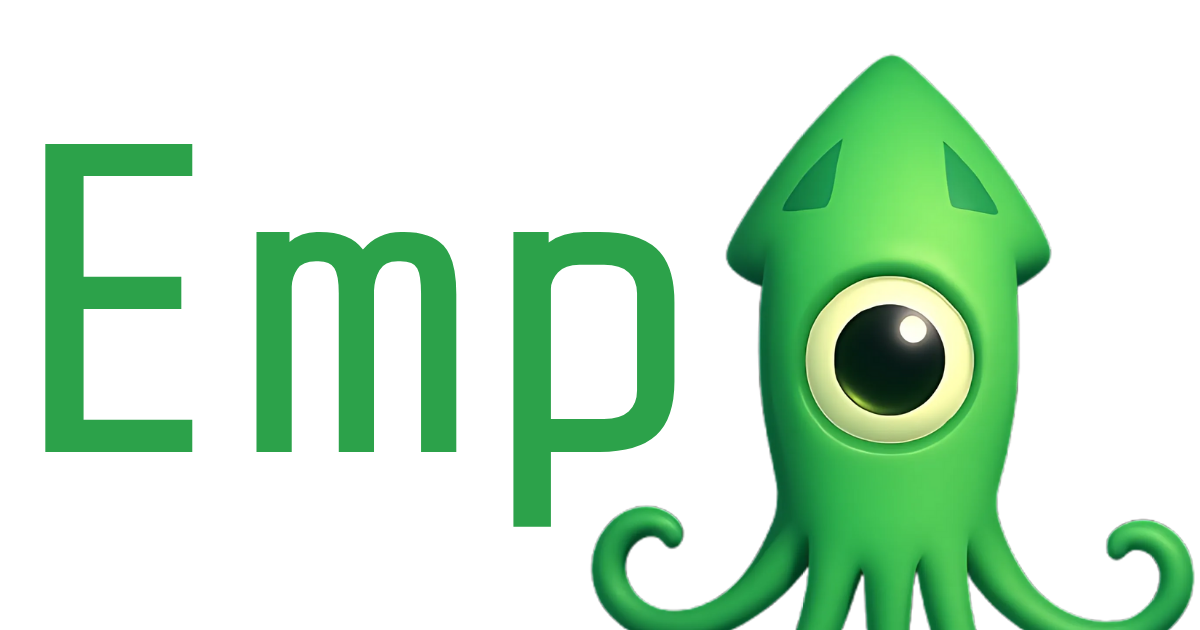The Best AI Image Generators 2026
The best AI image generators 2026 are changing how teams make visuals. Because these tools speed up workflows and cut costs, companies and creators use them more than ever. Designers, marketers, and product teams harness text to image models to prototype faster, test concepts, and scale visual assets. However, the sheer number of tools makes choosing one challenging for most teams.
This article guides you through the top contenders for 2026. First, we compare image quality and prompt adherence. Next, we break down pricing models and free plan limits so you can match features to budgets. Then, we examine integrations, batch processing, and editing tools that improve team workflows. Finally, we highlight which generators suit specific use cases, such as branding, rapid prototyping, or high fidelity art.
Read on to learn which tools deliver the best results for collaboration, speed, and cost. As a result, you will leave with a focused shortlist and clear next steps for testing the generators that fit your creative process.
Best AI image generators 2026: Choosing the right tool for your creative team
This section explores the best AI image generators 2026 and why they matter for teams. Because visual needs vary, we compare quality, speed, and price. Next, we explain integrations, batch features, and editing tools that boost productivity. As a result, you will get a clear shortlist to test with your workflow.
Top AI image generators in 2026: a detailed overview
Below we examine the leading AI tools powering image generation technology in 2026. Because teams need different strengths, we focus on features, pricing signals, and unique capabilities. Use these notes to match tools to your creative goals and workflow.
Midjourney
Midjourney remains a top choice for high-quality, stylized art. However, it favors experimental and artistic output over strict photorealism. Key points:
- Strengths: excellent artistic coherence, rich textures, and style control.
- Workflow: runs through Discord which aids rapid collaboration for some teams.
- Pricing: Midjourney Basic starts near $10 per month with roughly 200 images and 3.3 hours of GPU time per month.
- Best for: concept art, mood boards, and brand exploration.
Magic Hour
Magic Hour is built with creators in mind, prioritizing speed, ease of use, and creative momentum. Instead of switching between multiple platforms, it lets users generate images and videos in one place to turn ideas into publishable content faster. Highlights:
- Strengths: arious image and video generators, reusable templates, and offers multiple leading models in one place, including Seedream, Flux, and Z-Image Turbo
- Integration: works as a standalone platform but offers API integration, making it easy to plug into existing workflows.
- Pricing: free tier available; paid from $15 per month to unlock higher usage limits and advanced features.
- Best for: everyday creators, marketers, developers, and enterprises that need to generate and iterate content at scale without juggling multiple tools.
(Read more about Magic Hour features here: Magic Hour AI)
Adobe Firefly
Adobe Firefly focuses on production-ready assets for brands. Therefore, it integrates tightly with Creative Cloud apps and image editing tools. Highlights:
- Strengths: built-in safety filters, asset licensing, and generative fills for Photoshop.
- Integration: works with Photoshop and Illustrator for seamless editing.
- Pricing: limited free credits plus Firefly Standard from $9.99 for 2,000 credits per month. Photoshop subscriptions include generative credits.
- Best for: teams that need approved assets and direct export to design files.
(Read more about Adobe Firefly features here: Adobe Firefly Features)
Ideogram
Ideogram aims at fast, reliable image generation with strong prompt adherence. As a result, it excels at diagram‑style or text‑heavy images. Highlights:
- Strengths: good at following complex prompts and preserving layout.
- Pricing: limited free plan; paid from $8 per month with 400 monthly priority credits and weekly free exposure credits.
- Best for: UI mockups, diagrams, and text-driven visuals.
Recraft and Reve Image
Recraft and Reve Image target teams that need high throughput and simple controls. Both offer generous free tiers for testing. Details:
- Recraft: free plan with 30 credits per day; Basic plan around $12 per month for 1,000 credits.
- Reve Image: free tier available; Pro at about $20 per month with private image storage and higher generation limits.
- Best for: iterative prototypes and private asset libraries.
Nano Banana and Qwen Image
Nano Banana offers a mixed approach with both a limited free option and a Google AI Pro tier at roughly $20 per month. Qwen Image focuses on photorealism and product shots. Use them when you need either experimental or commercial outputs.
Leonardo.Ai, NightCafe, and open source FLUX
- Leonardo.Ai: strong creative controls and a growing asset marketplace.
- NightCafe: community-driven presets and artistic filters.
- FLUX: open-source options for teams wanting self-hosting and SVG export.
Choosing among these AI tools depends on your priorities. If you value licensing and design workflow, Adobe Firefly is compelling. Alternatively, pick Midjourney for artistry or Ideogram for prompt fidelity. For budget teams, Recraft, Reve Image, and Nano Banana give good free testing options.
For guidance on selecting tools by team role and use case, see our practical guide on picking the right generator: Selecting the Right Generator and compare business-focused options here: Business-Focused Options.
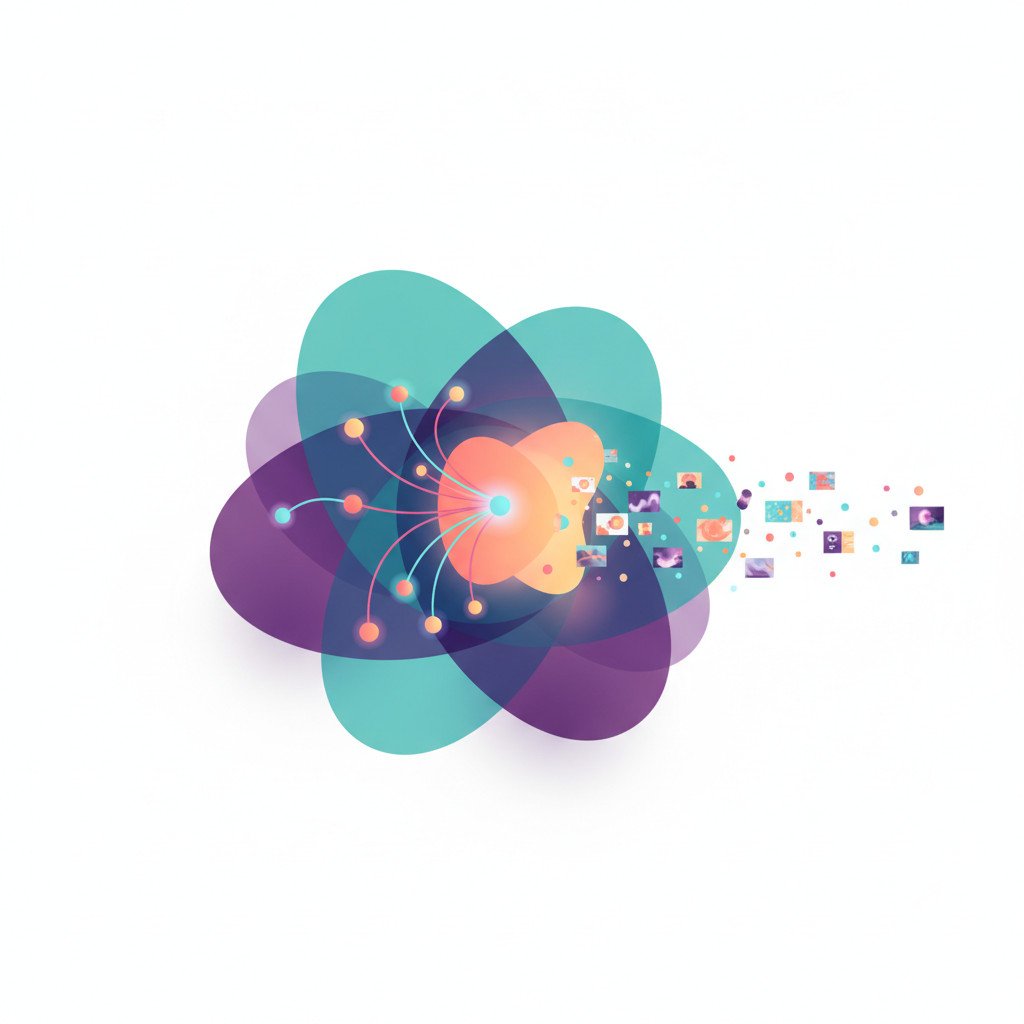
Comparison table: best AI image generators 2026
| Generator | Ease of use | Output quality | Customization options | Pricing (starting) | Supported platforms |
|---|---|---|---|---|---|
| Midjourney | Moderate | Excellent for stylized art | Strong style controls and prompt tuning | Basic $10/mo (about 200 images, 3.3 GPU hrs) | Discord, Web |
| Magic Hour | Easy | High quality for everyday uses | Strong prompt control with templates available | Free tier; Creator plan $15/mo (10,000 credits) | Web, API |
| Adobe Firefly | Easy | Very good for production assets | Layered edits, generative fill, licensing controls | Free tier; Standard $9.99/mo (2,000 credits) | Web, Photoshop, Illustrator |
| Ideogram | Easy | Reliable for layouts and text-heavy images | Precise prompt adherence and layout tools | Free plan; From $8/mo (400 priority credits) | Web |
| Recraft | Easy | Solid for rapid prototyping | Batch generation and straightforward controls | Free 30 credits/day; Basic $12/mo (1,000 credits) | Web, API |
| Reve Image | Easy | High throughput for business assets | Private image storage and team controls | Free tier; Pro $20/mo (more generations) | Web |
| Nano Banana | Moderate | Versatile; experimental or commercial | Multiple model options; Google AI Pro tier | Limited free; Google AI Pro $20/mo | Web, Google integration |
| Leonardo.Ai | Moderate | High creative fidelity | Templates, community assets, fine controls | Freemium with paid tiers | Web |
| FLUX (open source) | Advanced | Flexible, customizable outputs | Self-hosting, SVG export, developer tools | Open-source / free to self-host | Self-host, Web |
Guidance and related keywords
- Use this table to compare AI tools by team needs. For example, choose Midjourney for artistic concept work. Meanwhile, pick Firefly if you need licensed, production-ready assets.
- Related keywords to explore include image generation technology, digital art creation, prompt engineering, prompt adherence, pricing models, free plans, credits, GPU time, batch processing, and image editing.
- Therefore, test two contenders before committing. As a result, you will find the tool that best fits your workflow.
Best AI image generators 2026: AI advancements shaping the future of image generation
AI advancements are accelerating the future of image generation. As a result, image generation technology now blends speed, fidelity, and control. Teams will see models become more predictable, and therefore more useful, for real work.
Short term trends to watch
- Multimodal intelligence. Models will handle images, text, and audio together. Consequently, you can generate visuals from voice notes or rough sketches.
- Real-time editing and generative expand. Editors will fill and expand canvases instantly. As a result, iterative design and retouch workflows will get faster.
- Personalized and fine-tuned models. Teams will train branded models on proprietary assets. Therefore, outputs will better match brand voice and style.
- On-device and edge generation. Because compute moves closer to users, latency drops. Thus, mobile and offline workflows will improve.
How these innovations enhance user experience
First, better prompt adherence will reduce trial and error. Because models understand intent more clearly, designers get closer to desired images on the first try. Next, smarter asset management will tag, license, and version generated images automatically. Therefore, teams save hours on sorting and legal checks. Finally, collaborative features like shared prompt libraries will let teams reuse successful prompts and iterate faster.
Future possibilities beyond 2026
- Seamless 3D and animation generation. Models will create motion-ready assets directly from prompts. As a result, prototyping for games and video will become quicker.
- Provenance and rights management baked in. Creative technology will track ownership and licensing metadata automatically. Consequently, businesses will manage risk more easily.
- Deeper API orchestration. Integration between AI tools and existing systems will tighten. For example, batch generators will link to content management and automation platforms.
Practical takeaways for teams
- Experiment early. Test a mix of artistic and production-ready tools now. This helps you learn prompt engineering and workflow fit.
- Evaluate long-term costs. Because credits and GPU time matter, plan for scale and pricing changes.
- Prioritize governance. As models improve, ensure ethical and legal guardrails.
In summary, the best AI image generators 2026 set the stage for dramatic changes. Moreover, they will unlock new creative workflows, faster iterations, and stronger integrations. Therefore, teams that invest wisely will gain a lasting advantage.
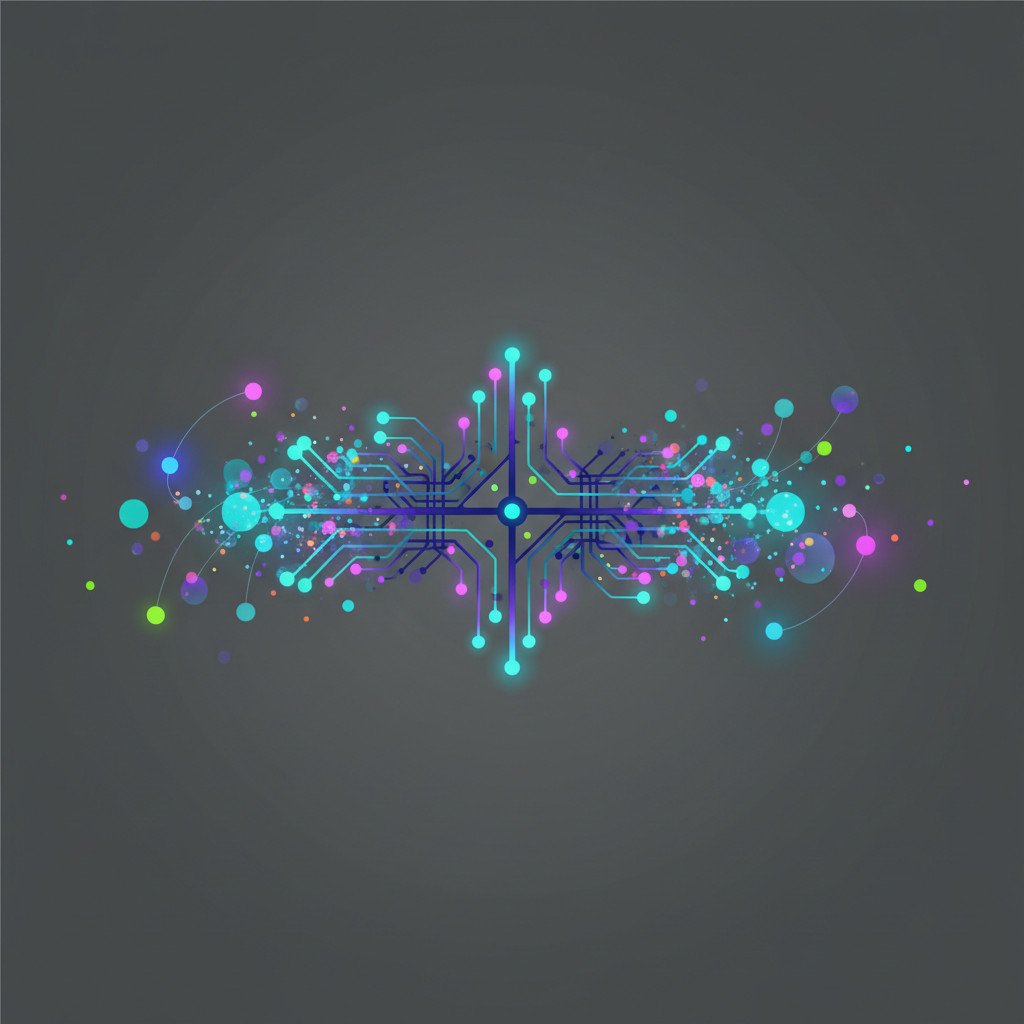
Practical uses and benefits of AI image generators for business and creatives
AI image generators unlock fast, affordable visual production. Because they scale creative output, teams can deliver more assets with fewer resources. As a result, marketers, designers, and product teams can iterate quickly and test ideas at lower cost.
Key practical applications
- Marketing and advertising
- Rapid campaign concepts. Generate multiple ad concepts in minutes to test tone and composition. For example, a social campaign can run five visual variants in a day.
- Dynamic personalization. Use AI marketing tools to create localized or audience-specific images at scale.
- Digital art and creative studios
- Concept art and mood boards. Artists create dozens of concepts fast, which speeds approvals.
- Style exploration. Designers experiment with visual directions without costly photoshoots.
- Content creation and publishing
- Thumbnail and hero images. Content teams produce on-brand visuals for articles and videos quickly.
- Batch generation. Create image sets for series, episodes, or product catalogs with fewer manual steps.
- Business automation and operations
- Automated asset pipelines. Integrate generators with automation platforms to create images on demand for emails and landing pages.
- Template filling and resizing. Use generative tools to adapt images to multiple formats automatically.
Concrete benefits
- Time savings. Because generation is near-instant, teams cut design cycles drastically.
- Cost efficiency. As a result, companies spend less on photography, stock, and iterative design.
- Greater creative output. Teams can experiment widely and iterate with low risk.
- Improved consistency. Fine-tuned models help maintain brand style across assets.
- Better personalization. Generators produce audience-specific visuals at scale.
Practical examples
- E commerce: generate product context shots for different regions and seasons.
- SaaS: create feature spotlight images for landing pages automatically.
- Agencies: present multiple creative directions in a single client meeting.
Implementation tips
- Start small. Test with low-stakes projects and measure ROI.
- Train branded prompts. As a result, your outputs will match your voice faster.
- Track costs. Monitor credits, GPU time, and API usage to avoid surprises.
In short, creative image generation tools are practical and powerful. Therefore, teams that adopt them thoughtfully will gain speed, scale, and creative freedom.
- What are the best AI image generators 2026 and how do I pick one?
- How do pricing models work?
- Will AI image generators replace designers?
- How do I evaluate output quality?
- Are these tools easy to use for nontechnical teams?
- What about licensing and commercial rights?
- How can teams scale image generation?
- Any tips for prompt engineering?
- How do I choose between free and paid plans?
- Where can I learn more about picking the right tool?
Choose based on use case, budget, and workflow. For example, pick Midjourney for stylized art. Alternatively, choose Adobe Firefly for production assets and licensing. Test two tools before committing.
Most generators use credits, subscriptions, or pay-as-you-go. Because plans vary, compare monthly credits and GPU time. For teams, calculate estimated monthly generations and factor in API usage.
No. They speed workflows and aid ideation. However, designers stay essential for strategy, composition, and brand voice.
Look at prompt adherence, resolution, and realism. Also check model consistency across multiple prompts. As a result, you will know which tool fits your fidelity needs.
Yes. Many provide web apps and templates. For instance, Ideogram and Recraft offer simple UIs. Meanwhile, Midjourney uses Discord and may need a learning curve.
Read each provider’s terms carefully. Some tools include commercial licenses; others restrict public sharing. Therefore, confirm rights before publishing.
Use batch generators and APIs. Next, integrate with automation platforms to feed images into CMS and marketing stacks. Monitor credits and costs as you scale.
Start with clear context and style cues. Then iterate with small changes to refine output. Finally, save successful prompts in a shared library.
Use free tiers to prototype. If you need higher resolution or private storage, upgrade. Also evaluate credits per dollar to estimate ROI.
Refer to our guides on tool selection and budgets to compare options. Testing helps you find the best fit.
Conclusion
The best AI image generators 2026 are no longer experimental curiosities. Instead, they have become core tools that speed creative work and reduce production costs. Because these models combine quality and scale, teams can ship more campaigns, test more ideas, and move faster than before.
EMP0 helps businesses capture that upside with AI powered growth systems. Our Content Engine automates image and copy workflows, so teams produce on-brand assets faster. Next, Marketing Funnel ties generated visuals to conversion experiments and automated campaigns. Finally, Sales Automation routes qualified leads into repeatable workflows that multiply revenue. Therefore, companies gain both creative speed and measurable business results.
If you want to test a practical path forward, start with a pilot project. As a result, you will learn prompt engineering and cost dynamics quickly. For examples and resources, visit our website and blog. Explore emp0.com for services and case studies. Read more on our blog at our blog. Also check our n8n creator profile for automation recipes.
In short, adopt the right tools and a clear process. Then you can turn the promise of AI into scalable growth and lasting competitive advantage.