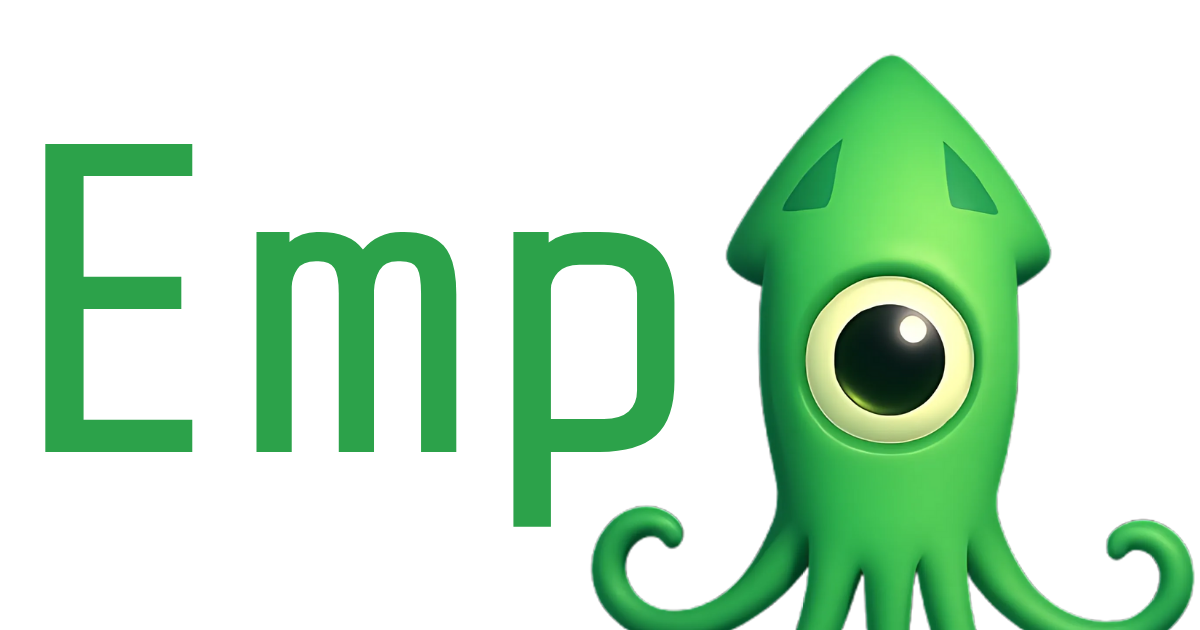Zapier vs Gumloop: Which is best?
Choosing the right automation tool can change how teams work, save costs, and speed product delivery. For that reason, this comparison looks beyond features to real-world reliability, AI capabilities, and pricing.
Zapier brings a decade of polish and thousands of app integrations. Gumloop, by contrast, focuses on AI-first workflows and built-in intelligence nodes. Therefore we will compare integrations, AI features, usability, enterprise controls, and cost models.
Along the way, you will see when Gumloop’s AI nodes beat bespoke Zapier flows. And you will learn why Zapier still leads in scale, uptime, and enterprise readiness. This guide balances technical detail and practical recommendations for builders and decision makers.
By the end, you should know which platform fits your team and goals. We also include sample workflows, pricing breakdowns, and migration tips. In short, this article helps you pick the right automation for scale, security, and smarter AI-driven work.
Read on to match capabilities to your team’s skills and growth plans. Let’s dive in.
Zapier vs Gumloop: Which is best? Direct comparison of features, AI, pricing, and enterprise readiness
This section compares Zapier and Gumloop directly on integrations, AI automation, usability, and cost. It highlights differences in app ecosystems, uptime, and enterprise controls. For example, Zapier offers thousands of integrations and proven uptime. Gumloop emphasizes built in AI nodes and credit based pricing. Therefore readers can quickly find which platform fits their AI first workflows and scaling needs.
Feature comparison: Zapier vs Gumloop: Which is best? A side by side look at integrations, usability, pricing, and support
This feature comparison examines core areas every team cares about. It helps you pick the best automation tools for business automation and workflow integration. Below we compare integrations, ease of use, pricing, and customer support. Each area uses facts and examples to show tradeoffs and fit.
Integrations and ecosystem
- Zapier connects to over 8,000 apps, including 400 plus AI tools. Therefore it suits broad enterprise integrations and legacy systems. For example, teams can link NetSuite, Salesforce, HubSpot, and Jira without custom code. In addition, Zapier reports enterprise scale with 80 plus billion automated tasks and 99.99 percent uptime. Learn more from Zapier agents and Copilot at Zapier agents.
- Gumloop offers just over 100 native integrations. However it supports custom integrations for niche systems. Gumloop focuses on AI first workflows with built in AI nodes for data extraction and image analysis. For more details see Gumloop at Gumloop.
Ease of use and workflow building
- Zapier targets both non technical and technical users. For instance, Zapier Copilot helps non technical users build automations by describing the task. As a result teams can get simple flows running fast. Zapier also offers Canvas, Interfaces, and Code by Zapier for complex cases.
- Gumloop targets AI builders and technical users. In contrast, its learning curve may be steeper for absolute beginners. Nonetheless Gumloop’s built in AI nodes and Gummie assistant speed up AI centric workflows. Therefore builders can prototype LLM and image analysis flows more quickly.
Pricing and cost model
- Zapier uses task based pricing. This model charges per automation run. Consequently costs scale with volume and frequency. Zapier pricing fits teams that predict steady task volume and want transparent per run billing.
- Gumloop uses a credit based pricing model. One credit covers basic flows, while more complex actions use between two and sixty credits. For example, a Solo plan with 10,000 credits can cover thousands of basic tasks and dozens of heavy tasks. Therefore Gumloop can be more cost effective for unpredictable AI heavy workflows.
Customer support and enterprise controls
- Zapier provides mature enterprise features including single sign on, granular permissions, audit logging, and a unified admin hub. As a result it fits large organizations with compliance needs. Moreover Zapier serves many enterprise customers like Meta, Samsung, and Mastercard.
- Gumloop is newer and evolving its enterprise support. However it emphasizes developer friendly tooling and AI focused help. Therefore teams building AI first automations may get closer product level support and roadmap access.
Summary
For broad workflow integration and enterprise scale choose Zapier. Conversely for AI driven, developer centric automation choose Gumloop. Ultimately evaluate integrations, expected task volume, and the role of AI in your workflows when deciding which platform to adopt.
| Category | Zapier | Gumloop |
|---|---|---|
| Features | Visual workflow builder and code options. Agents, Chatbots, Tables, Canvas, Interfaces, and Code by Zapier. Connects to 8,000+ apps. Mature admin and security tools. | AI first nodes for data extraction, image and video analysis. Gummie assistant for custom integrations. About 100+ native integrations. Built for AI centric workflows. |
| Integrations | 8,000+ apps including 400+ AI tools. Works with Salesforce, HubSpot, NetSuite, Jira and many more. Therefore it supports complex enterprise stacks. | 100+ native integrations including Slack, Asana, Typeform, and Pipedrive. Custom integrations available for niche systems. As a result, specific AI workflows can be tied to internal tools. |
| AI capabilities | Zapier Agents and Copilot help non technical users build AI automations. 400+ AI tool integrations enable flexible LLM and model use. | Built in AI nodes let you extract text, analyze images, and call LLMs. Gummie helps create connectors and scaffolds. Therefore Gumloop excels for AI first pipeline building. |
| Ease of use | Low barrier for non technical users. Copilot explains and builds automations quickly. Also Canvas and Interfaces speed design. | Geared to technical users and engineers. Learning curve is steeper for novices. However developers get deeper control and observability. |
| Pricing model | Task based pricing charges per automation run. Costs rise with volume but are predictable for steady workloads. | Credit based pricing uses credits per action. One credit covers basic flows. Complex steps use two to sixty credits. For example, 10,000 credits can cover many tasks on Solo. |
| Enterprise features | Single sign on, granular permissions, audit logging, and real time alerts. Proven in large orgs and compliance scenarios. | Enterprise features are emerging. Focus is on developer APIs and AI tooling. Therefore firms may need to validate compliance needs. |
| Uptime and scale | 99.99% uptime and 80+ billion automated tasks to date. Trusted by many Fortune companies. | Younger platform with about 400 million automated tasks. Scale grows quickly but is smaller than Zapier. |
| Ideal for | Organizations needing broad workflow integration and enterprise reliability. Business automation at scale. | Technical teams building AI centric workflows. Rapid prototyping with built in AI nodes. |
| Strengths | Massive app ecosystem, enterprise controls, mature uptime, and user friendly tools. | Native AI nodes, assistant for integrations, and cost control for AI heavy tasks. |
| Weaknesses | Can become expensive at high volumes. Complex AI flows may need extra engineering. | Smaller integration library and evolving enterprise features. Steeper learning curve for beginners. |
| Related keywords | automation tools, workflow integration, business automation, AI automation, Copilot, Agents | AI nodes, Gummie, AI first workflows, custom integrations, credit based pricing |

Calming tech themed automation workflow illustration.
Zapier vs Gumloop: Which is best? User experience and interface design compared
Zapier vs Gumloop: Which is best for your team often comes down to user experience and interface design. Both platforms aim to simplify automation tools, but they take different approaches. Below we break down interface clarity, onboarding, and how the learning curve affects novices and experts.
Interface clarity and visual design
- Zapier offers a clean, guided interface that favors non-technical users. The visual builder and Canvas tools use simple blocks and labels. Therefore users can scan workflows quickly and spot errors. For added help Zapier Copilot suggests steps and fills common fields. For more product details see Zapier features here: Zapier Agents and Copilot.
- Gumloop presents a developer-oriented canvas with AI nodes and richer configuration panels. As a result it exposes more technical options per node. Consequently the interface can feel dense to beginners. However builders gain powerful controls for LLM calls and media analysis.
Learning curve and onboarding
- Zapier focuses on low friction onboarding. For instance, templates, guided tours, and Copilot reduce time to first automation. Therefore teams with non-developers start shipping automations fast. In contrast Gumloop requires more initial familiarity with AI concepts. Nonetheless Gumloop includes the Gummie assistant to scaffold integrations and examples.
- For documentation Zapier maintains a large knowledge base and community. Conversely Gumloop provides developer-focused docs and sample flows. As a result, Zapier suits broad business automation while Gumloop fits AI-centric projects.
Novices versus experts
- Novices benefit from Zapier because it hides complexity and offers predictable steps. They can assemble workflow integration without code. Moreover Zapier integrates with thousands of apps for common use cases.
- Experts and engineers prefer Gumloop since it surfaces parameters and observability. Therefore they can tune prompts, manage rate limits, and compose complex pipelines. For teams building advanced AI workflows Gumloop often saves development time.
In summary, choose Zapier for approachable, low barrier business automation. Alternatively pick Gumloop when you need deep AI node control and developer grade customization.
Zapier vs Gumloop: Which is best? Pricing and value proposition
Zapier vs Gumloop: Which is best when it comes to cost and value? Pricing shapes your automation choices and total cost of ownership. Below we analyze models, free tiers, and who benefits from each.
Zapier pricing model
- Zapier uses task based pricing. Plans scale by the number of automation runs and included features. Because it charges per run, costs rise with volume. However this model suits teams with predictable workloads. Zapier provides a free tier and tiered plans for small teams and enterprises. For current plan details visit Zapier Pricing.
Gumloop pricing model
- Gumloop uses a credit based pricing model. One credit covers basic flows. More complex actions use between two and sixty credits. Therefore heavy AI tasks consume more credits. Gumloop offers Solo plans and higher tiers tailored to teams. Check current options at Gumloop Pricing.
Cost effectiveness and scenarios
- For light workflows and steady volumes Zapier often remains predictable and easy to forecast. As a result finance teams can budget reliably.
- For AI heavy or bursty workflows Gumloop can save money. Its credit system gives flexibility for variable loads.
- Startups and small teams benefit from Gumloop when they prototype AI first features. Conversely enterprises benefit from Zapier for broad workflow integration and compliance.
Final recommendation
Evaluate expected task volume, AI usage, and required integrations. Then choose the model that minimizes wasted spend while matching your automation tools and business automation goals.

Simplified business automation visual showing a central workflow hub with connected marketing, CRM, analytics, and calendar nodes.
Expert opinions and user feedback: Zapier vs Gumloop: Which is best?
Industry voices and users offer practical perspectives on these platforms. Below we present direct observations, user sentiment, and balanced pros and cons.
Quotes from teams and users
- “We’re training the team to build for themselves… The more AI-first builders we have, the faster we grow.” This reflects the push toward AI-first tooling and self-service automation.
- “The learning curve of the product is too steep… If we can make that first 20 minutes on the platform less confusing and handhold users towards their first useful automation run, we’ll have solved 80% of our problems.” This comment highlights onboarding as a critical adoption factor.
- “Zapier Copilot, an AI-powered assistant, makes this even easier: just describe what you want to automate, and Zapier builds it for you automatically.” Many users praise Copilot for lowering the barrier to entry.
Summarized expert takes
- Zapier is widely recommended for enterprise scale and broad integrations. Experts note its mature admin features and reliability. For discussion and official comparisons see Zapier’s write up on Gumloop.
- Gumloop earns praise for AI-native nodes and deep LLM tooling. Experts advise technical teams to evaluate its AI primitives when building advanced pipelines. See Gumloop’s comparison notes.
User review themes
- Pros for Zapier
- Easy quick wins and massive app ecosystem.
- Strong enterprise controls and uptime.
- Users warn about rising costs at scale.
- Pros for Gumloop
- Powerful AI nodes and developer control.
- Cost model fits bursty AI workflows.
- Users note a smaller app library and steeper onboarding.
Balanced view
Overall, reviewers and experts agree that Zapier wins on scale and accessibility. Conversely, Gumloop leads for AI-centric, technical automation. Therefore choose based on team skill, integration needs, and AI intensity.
Conclusion: Zapier vs Gumloop: Which is best?
Choosing between Zapier and Gumloop depends on scale, skills, and AI needs. Zapier wins for broad enterprise integration, proven uptime, and low friction for non technical teams. It excels when you need many connectors, strong admin controls, and predictable task based billing. Conversely Gumloop shines for AI first workflows. Its native AI nodes and Gummie assistant let technical teams prototype LLM and media pipelines faster. Therefore Gumloop often reduces development time for advanced AI automations.
For decision makers consider these rules of thumb:
- If you need enterprise reliability, compliance features, and thousands of integrations choose Zapier.
- If your project centers on LLMs, image analysis, or bursty AI workloads choose Gumloop.
EMP0 can help bridge either choice by offering full stack AI and automation expertise. EMP0 builds sales and marketing automation and operates as a full stack AI worker to accelerate growth. For more about EMP0 visit emp0.com and read our articles at articles.emp0.com. You can also explore creator tooling at n8n.io/creators/jay-emp0.
Evaluate integrations, expected task volume, and team skill. Then pick the platform that minimizes friction and maximizes business automation value.