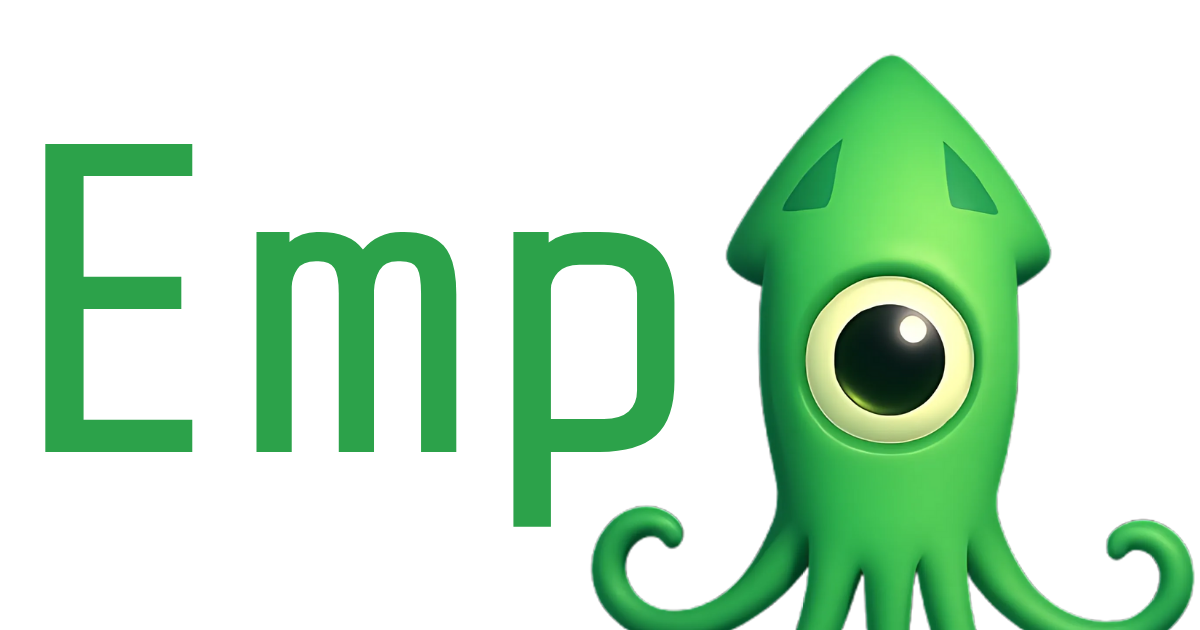Zapier vs Gumloop comparison: choosing the right automation platform for AI-first workflows
Zapier vs Gumloop comparison sits at the center of a crucial decision for teams building AI-first automation. Because integration breadth, governance, uptime, and AI tooling directly affect productivity, choosing the right platform shapes how quickly teams scale and how safely they operate across enterprise systems like Slack, Salesforce, and HubSpot. Zapier delivers more than 8,000 app connections and mature enterprise controls, while Gumloop focuses on an AI-first experience with built-in LLM nodes, the Gummie assistant, and data extraction and media analysis tools.
However, Gumloop’s fresh approach can simplify creative workflows, and Zapier’s decade of reliability and value-added features such as Copilot, Tables, Interfaces, and Agents often win larger organizations. This article compares core capabilities, pricing, integrations, governance, and AI features so teams can decide whether Zapier’s scale or Gumloop’s AI-native design best accelerates their automation and productivity goals.
Zapier vs Gumloop comparison: Zapier overview
In this Zapier vs Gumloop comparison, Zapier stands out for scale, stability, and a mature feature set. Because it connects widely, teams use Zapier to automate routine work across tools. Its decade of development translates into reliability and enterprise trust.
Key features
- 8,000 plus app integrations and 400 plus AI tools, which unlocks broad connectivity.
- Zapier Copilot lets users describe tasks and generate automations automatically.
- Agents, Tables, Interfaces, and Canvas provide richer building blocks for teams.
- Code by Zapier supports custom scripts when low code cannot solve the problem.
- Enterprise controls include SOC 2, GDPR, CCPA, unified admin hub, audit logs, and real-time alerts.
Typical use cases
- Cross system data syncs between CRMs, help desks, and marketing tools.
- Lead routing and enrichment for sales operations.
- Content publishing workflows for marketing teams.
- Alerts and incident workflows for ops and support.
- Custom automations that combine APIs, webhooks, and code.
User benefits and adoption
- Speed to value because prebuilt integrations cut development time.
- Predictable uptime and governance make Zapier enterprise friendly.
- A large template library and community reduce onboarding friction.
- Transparent, task based pricing helps teams forecast costs.
Why automation enthusiasts love Zapier
- First, its integration breadth solves most connectivity problems fast.
- Second, a mature ecosystem means more templates, partners, and community help.
- Finally, large companies trust Zapier, which proves scalability and security.
Explore deeper comparisons and guides for teams in these related articles: How Do You Choose the Right AI First Automation for Your Team?, Which platform wins for scalable automation?, and Zapier vs Gumloop for enterprise scale workflows.

Zapier vs Gumloop comparison: Gumloop overview
Gumloop launched in 2023 with a clear mission: make AI first automation simple and powerful. Because Gumloop builds AI nodes into workflows, teams can extract text, analyze images and video, and call LLMs without separate tooling. However, Gumloop currently supports just over 100 integrations, which makes its integration footprint smaller than Zapier’s. Therefore Gumloop focuses on depth of AI features and quick prototyping rather than breadth of connectors.
Key features
- Built in AI nodes for data extraction, image and video analysis, and LLM prompts.
- Gummie assistant that helps create custom integrations and draft workflows.
- Organizational admin dashboards with SOC 2 and GDPR compliance.
- Credit based pricing that scales with workflow complexity and AI usage.
- Native integrations with Slack, Asana, Typeform, and Pipedrive for common team workflows.
Typical use cases and examples
- Parse invoices and receipts from images, then route results to accounting.
- Scan customer support video for sentiment and flag urgent tickets.
- Use LLM nodes to summarize meeting transcripts and post notes to Slack.
- Prototype AI driven marketing experiments that analyze creative assets.
Target users and benefits
- Small to mid sized teams who want rapid AI experimentation.
- Product and marketing teams that need media analysis and LLM features.
- Developers who want AI primitives without wiring complex pipelines.
What sets Gumloop apart
- First, its AI native nodes let teams build models into workflows quickly.
- Second, Gummie reduces integration friction by suggesting connector logic.
- Finally, Gumloop trades connector count for faster AI centric automation.
For platform context visit Gumloop and Zapier: Gumloop and Zapier.
| Category | Zapier | Gumloop |
|---|---|---|
| Key features | 8,000 plus integrations; Copilot; Agents; Tables; Interfaces; Canvas; Code support. | AI native nodes; Gummie assistant; image and video analysis; LLM prompts; rapid prototyping. |
| Pricing model | Task based pricing; transparent tiers; predictable cost forecasting. | Credit based pricing; cost varies by workflow complexity and AI usage. |
| Integrations | Extremely broad; 8,000 plus apps across CRM marketing and ops. | Focused set; just over 100 integrations including Slack Asana Typeform Pipedrive. |
| Ease of use | Friendly templates and Copilot reduce setup time for nontechnical users. | Designed for AI experiments; quick to prototype but fewer prebuilt templates. |
| Support and reliability | 99.99 percent uptime; enterprise support and large customer base. | Growing support; enterprise dashboards and audit logs; younger platform maturity. |
| Security and governance | SOC 2 GDPR CCPA; unified admin hub; audit logging; real time alerts. | SOC 2 GDPR; audit logging and organizational admin dashboards. |
| Ideal users | Enterprises and teams needing wide connectivity and governance. | Product marketing and small to midsize teams focused on AI workflows. |
| Strengths | Scale reliability ecosystem and enterprise features. | Rapid AI integration fast prototyping and media analysis. |
| Limitations | Can be complex for very advanced AI workflows out of the box. | Limited connector breadth and evolving enterprise features. |
Zapier vs Gumloop comparison: real world use case examples
Imagine a global sales operations team that wakes to hundreds of late night leads from multiple channels. Because the company uses many systems, they need a reliable bridge. Zapier steps in to sync leads from web forms, chat, and advertising platforms into CRM, enrichment, and routing workflows. The platform’s broad connector library and templated zaps let the ops team move fast, and enterprise governance ensures data stays compliant.
Benefits in this Zapier scenario
- Fast cross system syncing across CRM marketing and support.
- Predictable uptime and governance for regulated data.
- Low maintenance because prebuilt integrations reduce custom code.
Now picture a small product team iterating on AI driven marketing experiments. They upload hundreds of creative images and short videos. Gumloop’s AI nodes scan assets, extract themes, and run sentiment and performance predictions. Because the team needs rapid prototyping, Gumloop lets them build and iterate without stitching separate ML tools together.
Benefits in this Gumloop scenario
- Built in media analysis saves development time.
- LLM and vision nodes speed hypothesis testing.
- Credit based pricing can be cost efficient for bursty experiments.
Consider an incident response story where a support engineer triages outages. Zapier unifies alerts from monitoring, tickets, and chat, and then triggers runbooks across systems. In contrast, imagine a content operations lead who wants meeting transcripts summarized and shared with product notes; Gumloop’s LLM nodes can summarize and push clean notes to Slack instantly.
Benefits summary side by side
- Zapier excels when you need scale connectivity and enterprise reliability.
- Gumloop excels when you need AI native processing of media and text.
- Choose Zapier for wide integration reach, and Gumloop for AI first workflows and fast prototyping.

Zapier vs Gumloop comparison: Pricing and value analysis
Understanding pricing matters because automation cost affects adoption and ROI. Below we break down each platform, list who benefits most, and highlight value considerations like transparency, predictability, and cost drivers.
Zapier pricing and value
- Model: task based pricing with clear tiers and per month plans.
- Cost drivers: number of tasks, Zaps, premium features, and Agents.
- Value points: predictable billing, easy forecasting, and enterprise discounts at scale.
- Best for: large teams and enterprises that need stable unit economics and predictable per task costs.
- Notes: because Zapier measures per task, high-volume use can increase spend quickly. However, transparent tiers simplify budgeting.
Gumloop pricing and value
- Model: credit based pricing that charges by workflow complexity and AI usage.
- Cost drivers: AI node calls, media analysis, and LLM consumption.
- Value points: efficient for bursty AI experiments and media heavy workflows.
- Best for: small to mid sized product teams doing intermittent AI runs and prototypes.
- Notes: credit models can be cost efficient for spikes. However, they require careful monitoring to avoid surprise bills.
Comparative insights
- If you need predictable, enterprise grade billing, choose Zapier. Moreover, its task model favors steady workloads.
- Conversely, if you run AI heavy experiments, Gumloop may deliver better value. Therefore, it can lower upfront costs for prototypes.
- Finally, evaluate expected volume, AI usage, and governance needs before choosing.
Zapier vs Gumloop comparison: integrations and support
Zapier offers unmatched connector breadth, while Gumloop focuses on AI-native nodes and faster prototyping. Because integrations determine how many systems you can automate, this section compares range, ease of connection, customization, and support quality.
Range of apps and connectors
- Zapier: 8,000 plus integrations across CRM, marketing, helpdesk, and productivity tools. It supports enterprise systems like Salesforce, HubSpot, and Microsoft Teams. This breadth reduces the need for custom code.
- Gumloop: approximately 100 integrations including Slack, Asana, Typeform, and Pipedrive. It prioritizes deep AI features rather than exhaustive connectors.
Explore Zapier’s app directory: Zapier’s App Directory and Gumloop’s site: Gumloop’s Website
Ease of connecting systems
- Zapier uses templates, a visual editor, and Copilot to speed setup. Therefore nontechnical users can create common flows quickly.
- Gumloop provides drag and drop AI nodes and the Gummie assistant to scaffold integrations. However, you may need custom work for uncommon connectors.
Customization and developer support
- Zapier: Code steps, webhooks, and an apps platform let developers extend integrations. Enterprise tooling also offers audit logs and SSO.
- Gumloop: Built in AI primitives make data extraction and media analysis easier. Yet maintenance of custom connectors remains on users.
Customer support and resources
- Zapier: extensive knowledge base, active community, and enterprise support plans with SLAs.
- Gumloop: growing documentation, responsive team, and product help tailored to AI use cases.
- Both platforms offer SOC 2 and GDPR features for compliance.
When to prefer which
- Choose Zapier for maximum connector coverage and mature support.
- Choose Gumloop for AI centric workflows where built in nodes speed delivery.
Conclusion
Choosing between Zapier and Gumloop hinges on goals, scale, and AI needs. Zapier wins when you need broad integrations, enterprise governance, and proven uptime. Conversely, Gumloop shines when teams want AI native nodes, fast media analysis, and quick prototypes. Therefore, match platform strengths to your workflows. If predictable billing and connector breadth matter, Zapier fits best. However, if you run bursty AI experiments, Gumloop can save time and costs.
EMP0, a US based AI and automation solutions company, helps teams bridge this gap. EMP0 builds AI powered growth systems and sales and marketing automation tools. As a result, teams get tailored automation that mixes enterprise grade governance with AI first workflows. For more, visit EMP0’s website and blog for case studies, guides, and advanced solutions: EMP0 Website and EMP0 Blog. Finally, evaluate expected volume, compliance needs, and AI usage before deciding. Choose the tool that accelerates your team with confidence.